From Solo to Dream Team in Shopify Support
From solo support hero to a powerhouse team: Mastering 15,000+ chats with top strategies and tools!

Charles Password
Apr 28, 2024
I Waved The White Flag..
If you read my last article you may remember me as the person who managed customer support solo for over 15,000 conversations…
As an online store or app grows, so does the influx of customer service emails, each one representing an opportunity to solidify customer relationships and stand out in a crowded marketplace.|
Well 1200+ 5-star reviews later I eventually waved the white flag and enough was enough.. i called in the calvary.
The following topics will be covered:
Importance of customer support in Ecommerce
Choosing the Right support tools for Your Team
Creating a Customer Support Strategy
Team building with virtual offices
By the end of this article, you'll be equipped with practical tips to handle customer support for your Shopify website, app or SaaS effectively, even if you're a small team.
Why is Human Support Important?
Here is the thing.. Personally i cannot STAND automated chat support… It drives me crazy when there is no option to talk to a real person. Hence why i ran customer support 1:1 instead of implementing bots.
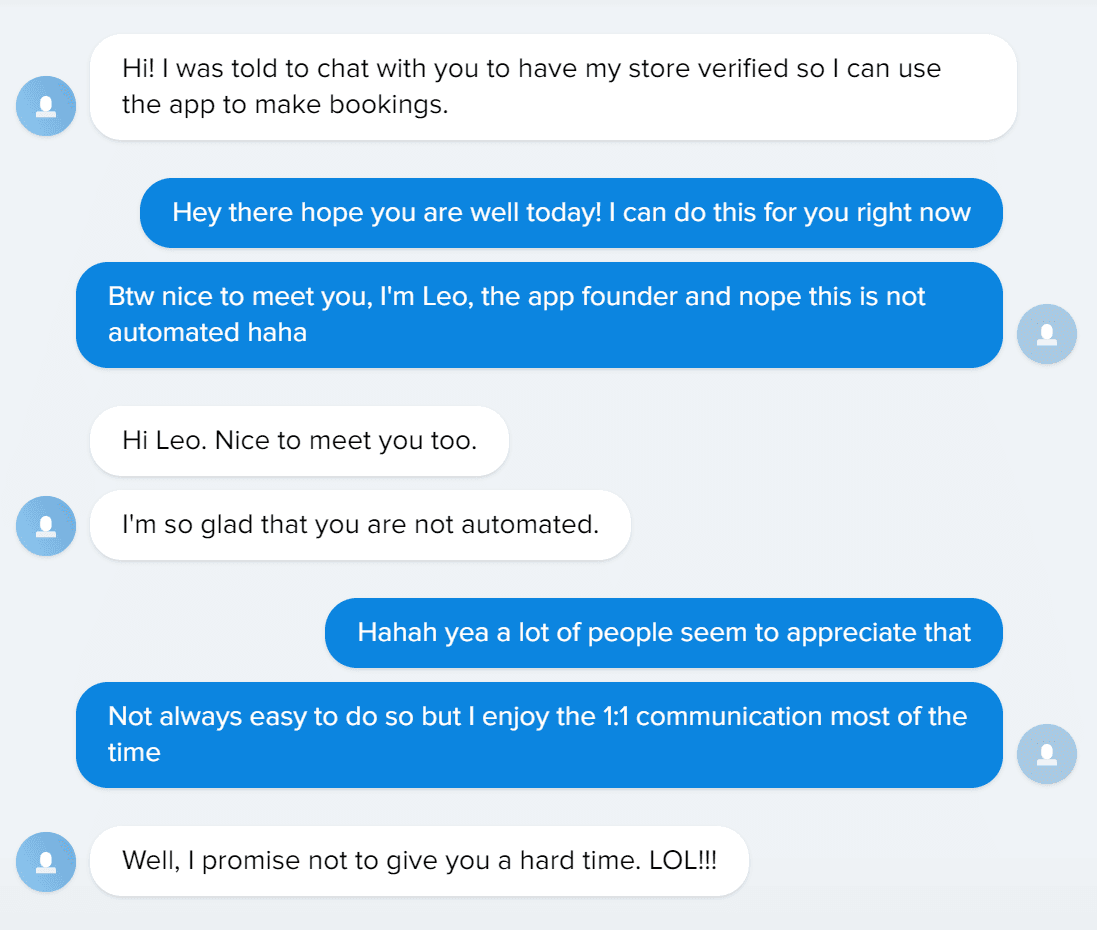
A customer's interaction with your support team can leave a lasting impression. Positive experiences can turn first-time buyers into repeat customers, while negative ones can drive them away for good. Understanding that every support interaction is an opportunity to reinforce your brand's values and commitment to customer care is crucial.
What is the Long Term Value of Human Support
Exceptional support services can increase customer retention rates, word-of-mouth referrals, and just overall increase customer satisfaction. Focusing on quality support is one of the most strategic moves for small teams to compensate for a smaller marketing budget.
Delivering exceptional customer experiences has quantifiable value, as evidenced by a Harvard Business Review study which found that customers with the best past experiences spend 140% more than those with poor experiences, and in subscription-based models, satisfied members are likely to renew for an average of six years longer than dissatisfied ones.
How to Choose the Correct Support Tools for a Small Team
Selecting the appropriate customer support tools can significantly enhance your team's efficiency and the quality of service you provide. For small teams, it's essential to have a suite of tools that are powerful yet manageable. I look for tools that are easy to use and/or have in depth tutorials that are easy to learn from.
What are the Essential Support Tools
At the core, your business should be equipped with a reliable Customer Relationship Management (CRM) system. This central hub will store all customer interactions, valuable data, and preferences, allowing for personalized and informed support.
How Can a CRM Decrease the Team's Workload
A CRM (Customer relationship management) tool does more than organize customer information. It can provide valuable insights into customer behaviour, streamline communication across multiple channels, and automate routine tasks, freeing your team to focus on more complex customer issues.
When i evaluate tools, I weigh the pros and cons in the context of my teams' size, workload, and the level of personalization we want to achieve in customer interactions. The right combination of tools will empower your team and provide a seamless experience for your customers.
I always had the following data automatically pulled into Crisp for each conversation: the plan they were subscribed to, quick links to help speed up support time, and more.
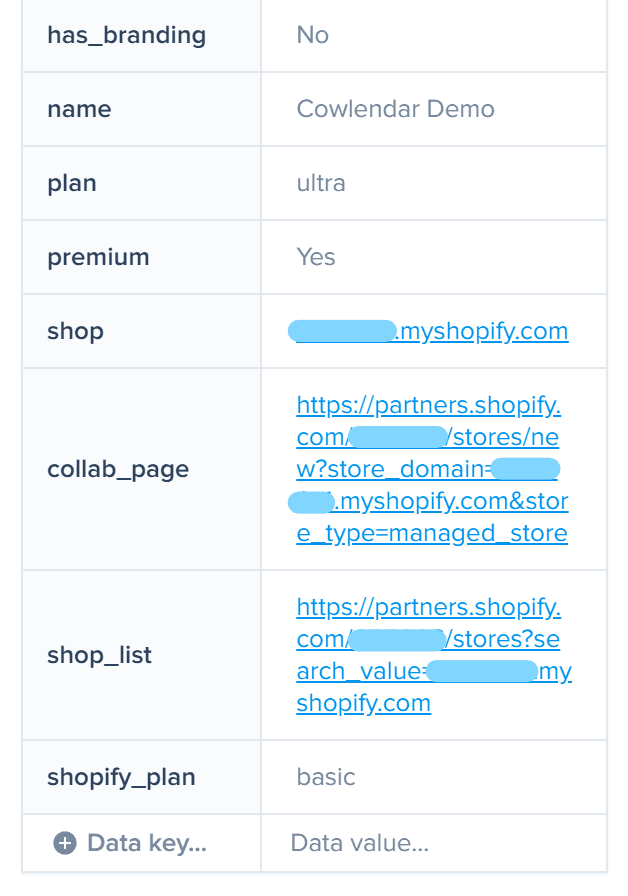
CRM Integration for Shopify
Benefits of a CRM:
Organizes customer information
Streamlines communication across multiple channels
Helps provide a seamless experience for your customers
Why should I Create a Support Plan?
A well crafted customer support strategy is your blueprint for delivering consistently excellent service, particularly when resources are limited. For small teams, having a clear plan in place ensures that every team member knows their role and how to execute it effectively.
How to Develop a Support Plan
The most important part of any support plan is establishing the level of service you aim to provide. This helps set clear standards that is expected from the entire team. To determine this, I considered my team's capacity and looked for ways to establish predefined responses to handle common queries. I also establish protocols for escalating issues and set benchmarks for response times.
A Perfect Support Plan includes the following:
Clear standards and expectation of service level to maintain consistency
Interactive and fun training
Find ways to incorporate predefined responses using support scripts
Establish escalation protocols
How to Maintain Consistency Across All Interactions
I expected everyone to "Be Leo" when talking to customers. The only way to do that was by being a great role model and showing by example. This meant still running support 1:1 for an additional month just so that everyone knows what type of service i expect.
Ensure that your team provides a unified customer experience by standardizing responses and maintaining a consistent tone and voice that reflects your brand. Not saying that everyone needs to sound like me but instead learn and apply ways of communications that i use to connect with the customers. Personally i like to regularly review customer interactions for quality assurance and to identify areas for improvement.
Developing a customer support strategy
How to Leverage Virtual Offices for Interactive Training
Virtual offices, like those provided by Zero-Employee Platform (ZEP), can revolutionize how you train your live chat staff or really any staff. By creating a digital space that mimics the interactions of a physical office, training becomes more engaging, memorable and more importantly helps with team bonding.
We always play one mini game before starting training in zep to lighten the mood and this really helps out alot with team building.
The metaverse is revolutionizing work culture by providing a platform for enhanced collaboration and remote training. This is evidenced by its rapid embrace during the global pandemic, when remote work spiked from 20% to 70%. Companies like MGM Resorts leverage the metaverse for practical job training simulations, indicating a significant shift towards virtual work environments that promise efficiency and a better user experience.
Example of what ZEPs Virtual Office looks like

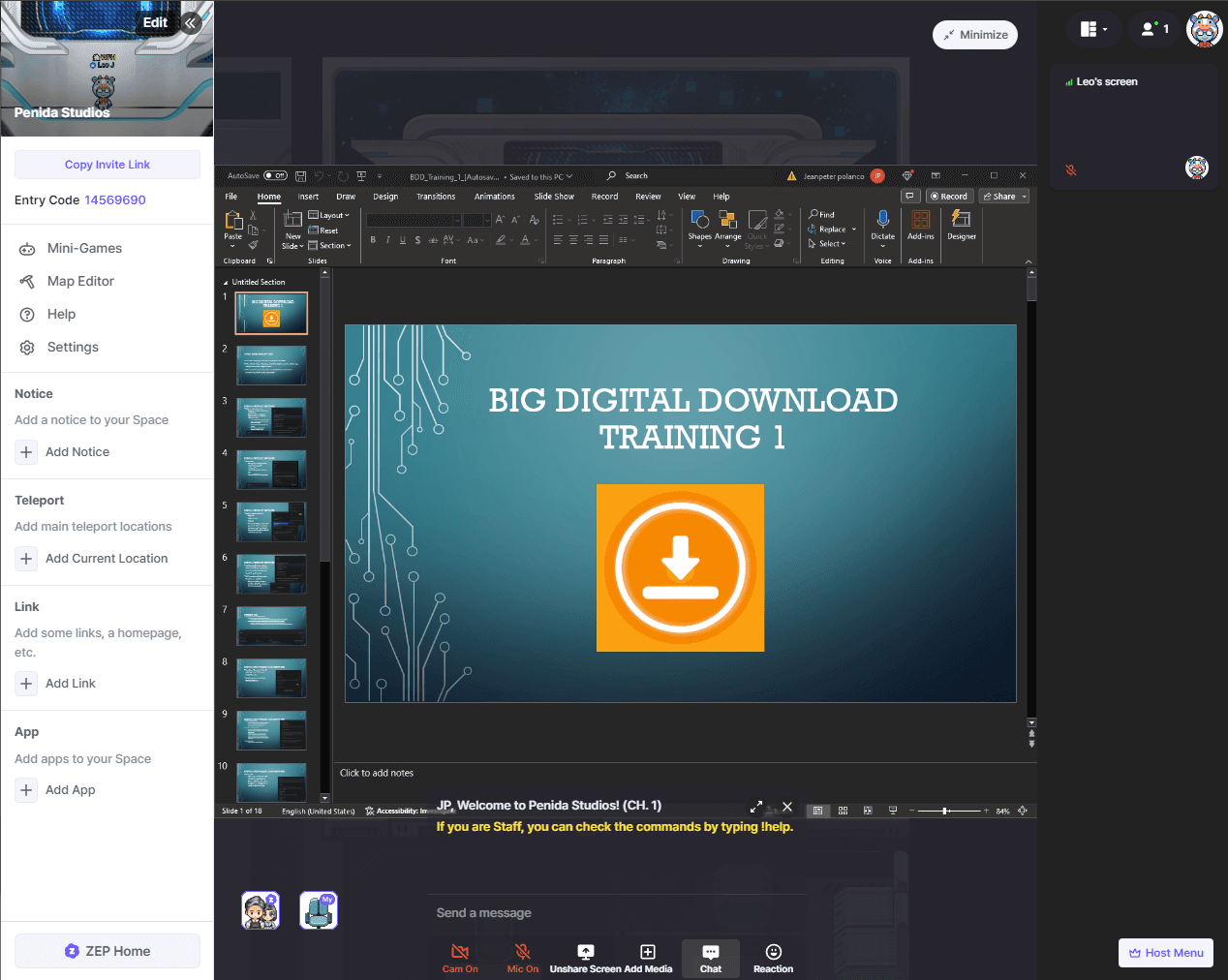
How to Incorporate Predefined Responses AKA "Support Scripts"
To streamline customer support and maintain consistency, implementing predefined responses aka "support scripts" can be a game changer. I personaly rely on my already made and tested answers to frequently asked questions and common issues. By encouraging my team to do the same we are able to provide quick, accurate, and consistent responses, which enhances the customer experience. It's also a time saver, allowing your team to focus on more complex queries that require personalized attention.
What should my script contain:
Greeting, Investigation questions, Solution template, and Closure
Easy to follow and remember
Flexible where personalization can be easily added
Scripts should be tailored to reflect your brand's voice and values while also leaving room for personalization to address the unique needs of each customer. Regularly reviewing and updating these scripts will keep your support team prepared and efficient.
How to Determine who will respond to what
There are certain issues that must be handled by specific team members. I focused on establishing early on who will handle what so that no time is wasted and the customers issue can be handled quickly. The protocols i created clearly outlined the steps for escalating a query within the team, including criteria for escalation, specific roles and responsibilities, and expected timeframe for resolution.
Summary of Establishing Effective Escalation Protocols with Examples
Clear Criteria for Escalation: Define specific scenarios that warrant escalation, such as technical issues beyond the first level of support or customer dissatisfaction
Example: A customer is unable to complete a purchase due to a an error, which should be escalated to a technical support specialist
Designated Roles and Responsibilities: Assign team members to handle different types of escalated issues based on their expertise.
Example: Jane, a senior support agent with in depth knowledge of payment gateways, is responsible for escalated payment related issues. You would probably want to make sure everyone knows to contact Jane when there is an issue with payments
Documented Escalation Steps: Outline a step-by-step process for escalating an issue within the team, ensuring everyone knows the protocol.
Example: The support agent first attempts to resolve the issue, then documents the problem in the CRM and flags it for escalation according to the type of issue.
Expected Timeframes for Resolution: Set and communicate realistic timeframes for resolving escalated issues, so customers know when to expect a solution.
Example: Customers are informed that escalated technical issues will receive an initial response within 4 hours during business days.
Conclusion
Managing customer support with a small team doesn't mean compromising on quality. By choosing the right support tools, creating a comprehensive customer support strategy, and leveraging virtual offices for interactive training, small teams can deliver exceptional service that rivals even the largest of competitors.
Consistent and personalized support interactions, powered by a well trained team and supported by smart tools and protocols, lay the foundation for a successful customer support system. Remember, every conversation with a customer is an opportunity to reinforce your commitment to their satisfaction and to your brand's reputation for outstanding service.
Bonus Articles:
The importance of customer service in ecommerce
https://www.forbes.com/sites/forbesbusinesscouncil/2022/03/18/the-metaverse-the-future-of-work/?sh=3ab504464267
Charles Password
Penida CEO
Solopreneur co-founded a top Shopify apps studio with over 42k users—An innovator with a knack for engaging e-commerce solutions.
